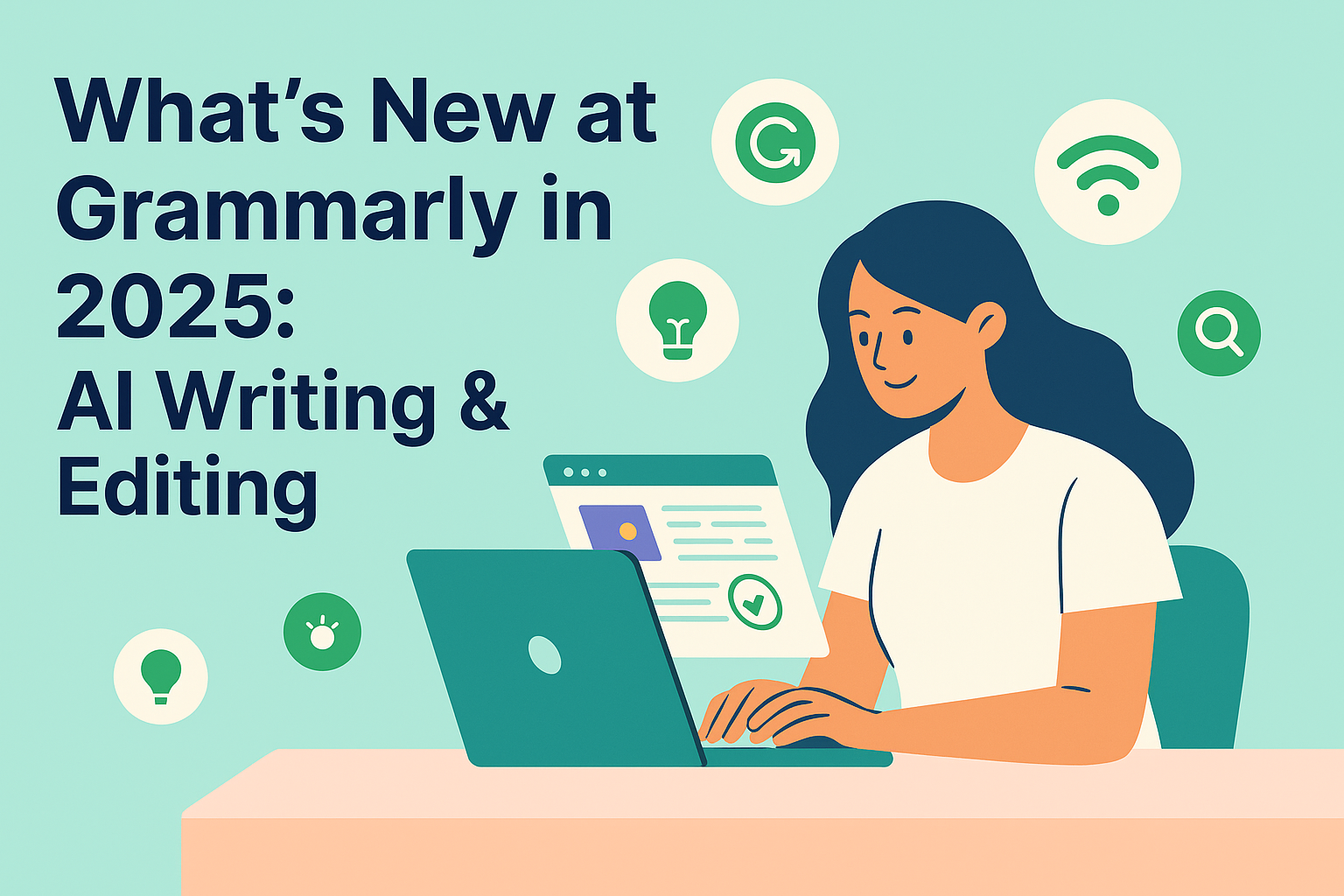
What’s New at Grammarly in 2025: AI Writing & Editing
Grammarly 2025 delivers a major leap in AI-powered writing assistance, introducing new levels of real-time feedback, tone adaptation, team collaboration, and multilingual support. Whether you’re writing emails, blog posts, legal documents, or social captions, Grammarly now supports every stage of the creative and editorial process. Let’s dive into the biggest innovations and what they mean for your productivity this year.
Table of Contents
- Grammarly AI Assistant & Smart Drafts
- Tone Rewriter & Style Customization
- Collaboration & Team Editing Tools
- Multilingual & Localization Support
- Security, Compliance & Enterprise Upgrades
- Plans, Pro Features & Discounts
- Conclusion: Grammarly 2025 in Action
1. Grammarly AI Assistant & Smart Drafts
Grammarly 2025 introduces Smart Drafts — AI-generated content based on simple prompts and tone settings. The Grammarly Assistant can now help you start or rewrite content from scratch based on brief descriptions. Simply enter a command like “write a formal introduction email” or “create a humorous tweet” and watch it happen.
This rivals content tools like ChatGPT but keeps the results aligned with grammar, tone, and clarity expectations by default.
2. Tone Rewriter & Style Customization
Need your message to sound confident, diplomatic, or enthusiastic? The new Tone Rewriter tool makes it easy to switch styles without changing the message. Grammarly 2025 includes expanded tone profiles and allows companies to set custom tone presets across teams.
This is ideal for brands that want consistent voice across internal comms, marketing, and client communication.
3. Collaboration & Team Editing Tools
Grammarly now allows simultaneous collaboration — team members can view, comment on, and edit the same document in real-time, with tracked suggestions and revision history. It’s similar to Google Docs, but enhanced by Grammarly’s AI-driven grammar and style checks.
Project leads can assign permissions, share progress notes, and set deadlines directly inside the document panel — all built into the Grammarly Editor.
4. Multilingual & Localization Support
Grammarly 2025 now supports writing assistance in 16 new languages, including Spanish, French, German, Hindi, and Mandarin. Its AI is context-aware, offering accurate local idioms, translations, and culturally appropriate phrasing suggestions.
This feature opens up Grammarly’s utility to content creators, international teams, and educators working across borders — similar in impact to platforms like Coursera or LinkedIn Learning.
5. Security, Compliance & Enterprise Upgrades
For businesses, Grammarly 2025 introduces enterprise-level security: end-to-end encryption, SOC 2 compliance, and advanced access management. Admins can define usage limits, monitor activity, and integrate Grammarly with internal authentication systems.
These changes make Grammarly Pro and Business more appealing to legal, HR, and regulated industry users.
6. Plans, Pro Features & Discounts
Grammarly Free users still enjoy grammar, punctuation, and clarity checks. But Pro users ($12/month) now get access to Smart Drafts, Tone Rewriter, and all new collaboration tools. Grammarly Business ($15/user/month) includes admin controls, custom style guides, and analytics.
Students, teachers, and nonprofits can still apply for discounts — and there’s a 7-day free trial for new Pro users.
Conclusion: Grammarly 2025 in Action
Whether you’re a solo creator or part of a global content team, Grammarly 2025 brings new levels of writing precision, creativity, and efficiency. It goes beyond checking commas — helping you express ideas clearly, collaborate better, and move from draft to polished content faster.
Compare it to other tools we’ve reviewed, like Canva, ConvertKit, or Elementor, to find your perfect productivity stack.
Try Grammarly 2025 – Free & Pro Plans Available
Includes free grammar tools and AI writing assistant – upgrade anytime


